Digital Driver License
Digital Drivers License
For your personal safety and the integrity of your data, you are required to prove your understanding of digital citizenship by earning a Digital Drivers License.
After the completion of your drivers license you will be able to:
Identify appropriate use of technical devices and the Internet.
Take precautions for your personal safety and security.
Identify appropriate content.
Judge the quality of information you find.
Effectively and appropriately use technology.
To create an account and begin your learning modules, go to DDL
Select
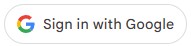
then sign in with same credentials you use to log into computer at school. (first.lastname @stu.clinton.kyschools.us) and your password.
Select “I’m a student.”
Fill out the form to set up your DDL Account.
Search for you district and select from below (Type in “Clinton” and select Clinton County (KY))
Search for your school and select from below (Type in “c” and select the appropriate school)
When asked to fill in your teacher’s last name or email enter (Butler – frank.butler@clinton.kyschools.us, Scott – sid.scott@clinton.kyschools.us, or Shearer – tyler.shearer@clinton.kyschools.us)
When “Confirm Registration” comes up look over your info and if it is correct click on continue.
Click Here to go to iDrive Digital

